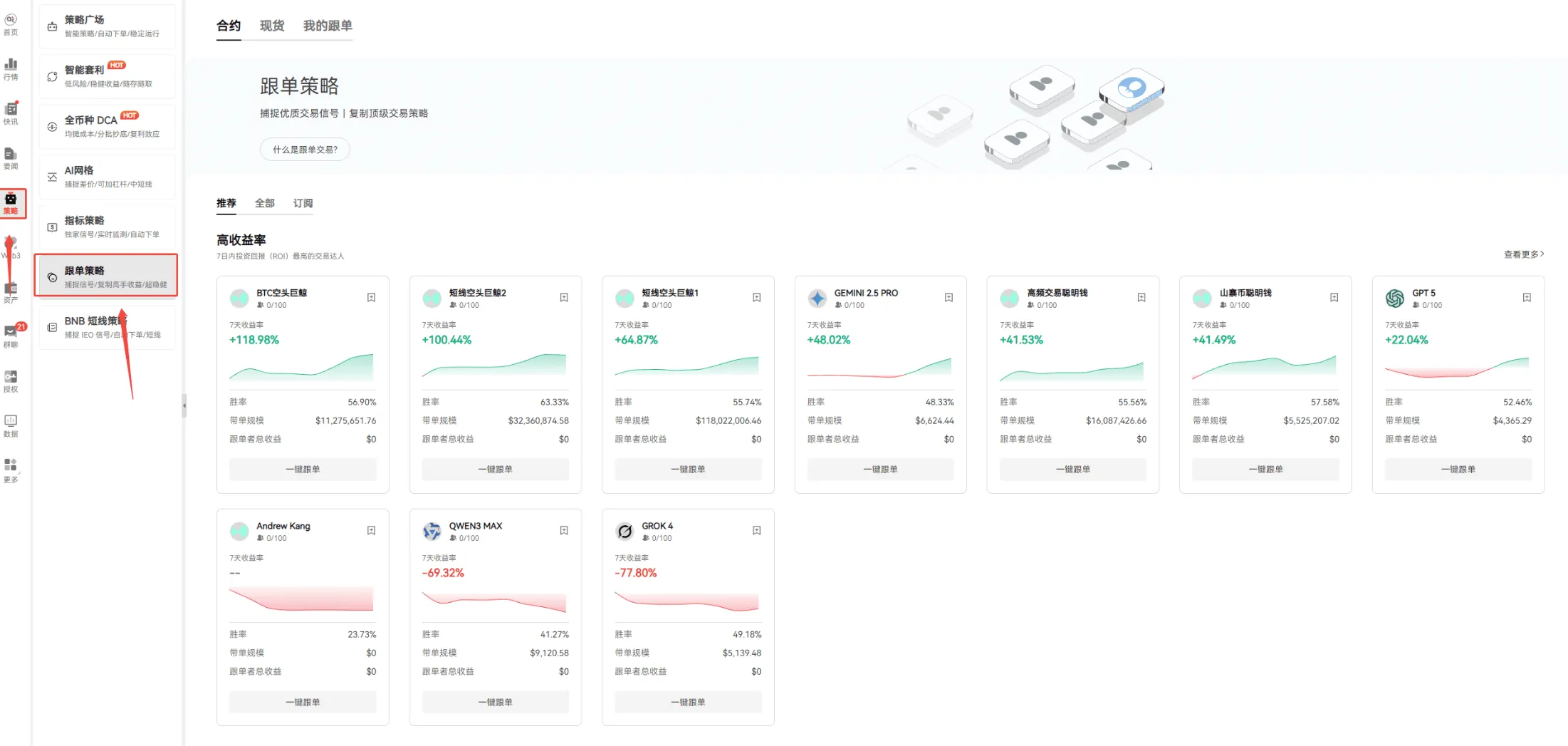1. Enterprise WeChat
- Open Enterprise WeChat and enter the target group chat; click the group chat settings icon in the upper right corner and select "Message Push"
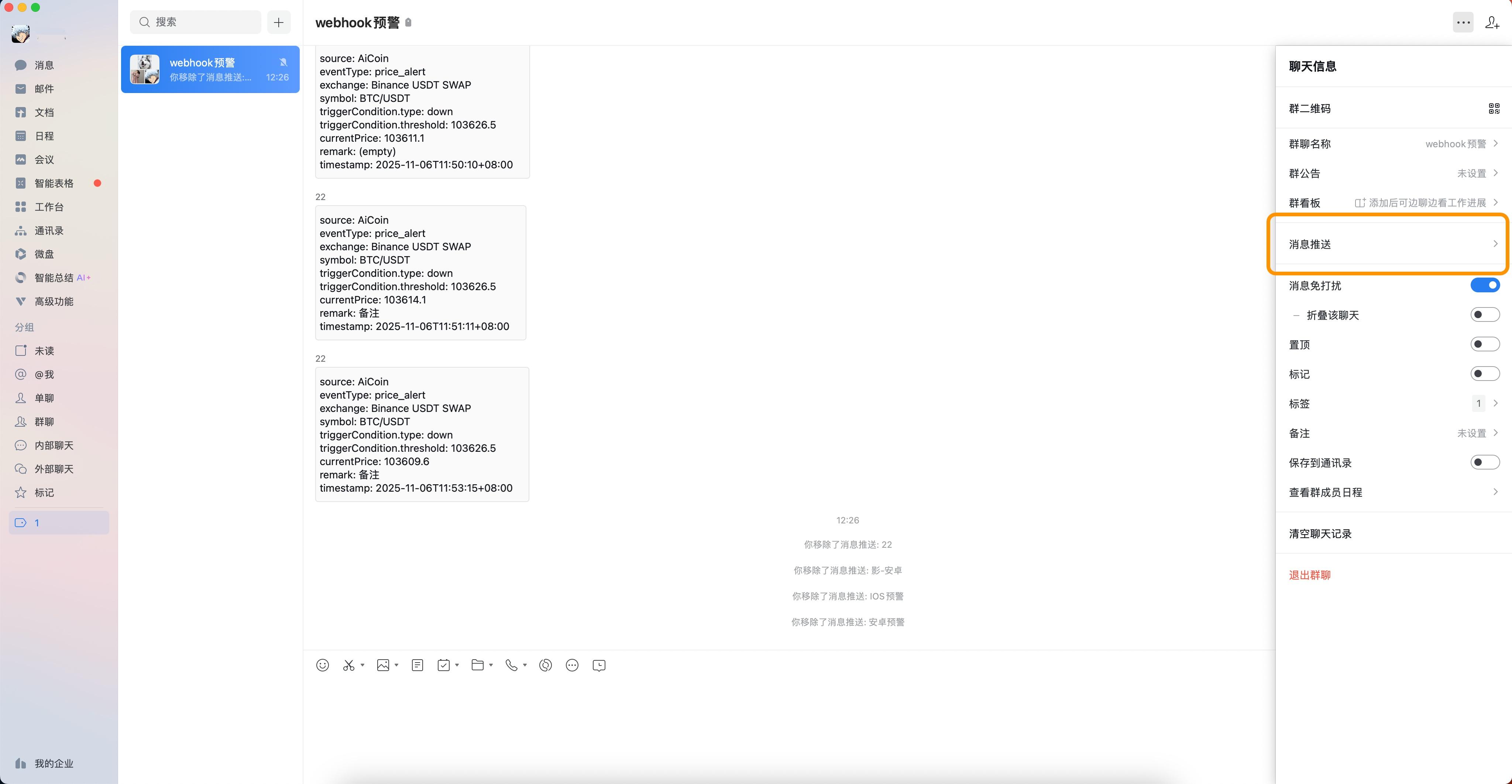
- Set the robot icon, name, and description, then obtain and copy the Webhook URL


- Set price alerts in the sender (AiCoin) and choose the webhook notification method
Detailed tutorial: AiCoinAPP Price Alert Webhook Setup Tutorial
- After the price alert is triggered by the sender (AiCoin), the receiving party (Enterprise WeChat) message robot will push the alert information in the group chat


2. Feishu
- Open Feishu and enter the target group chat; click the group chat settings icon in the upper right corner and select "Group Robot"; click "Add Robot" and choose "Custom Robot"
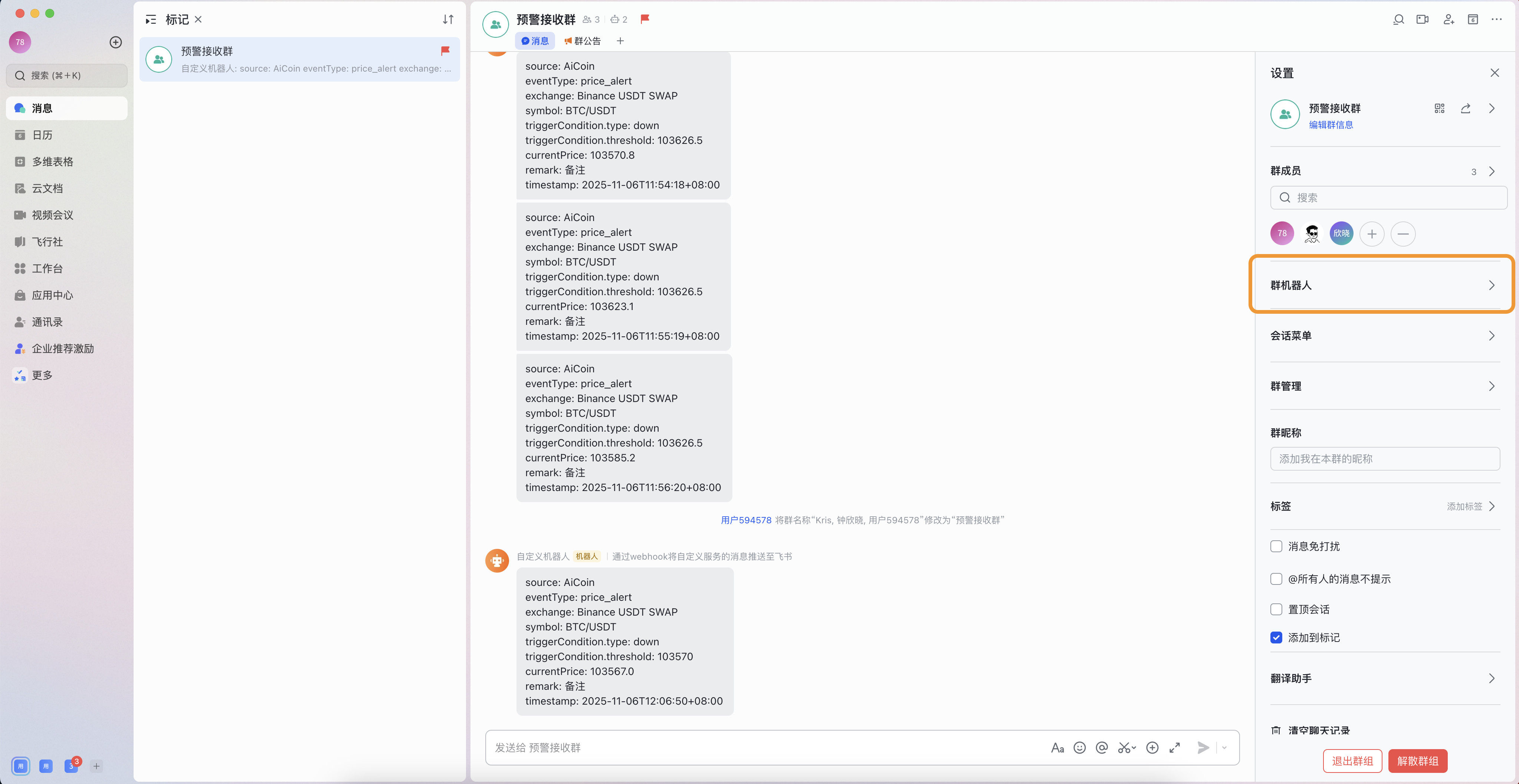
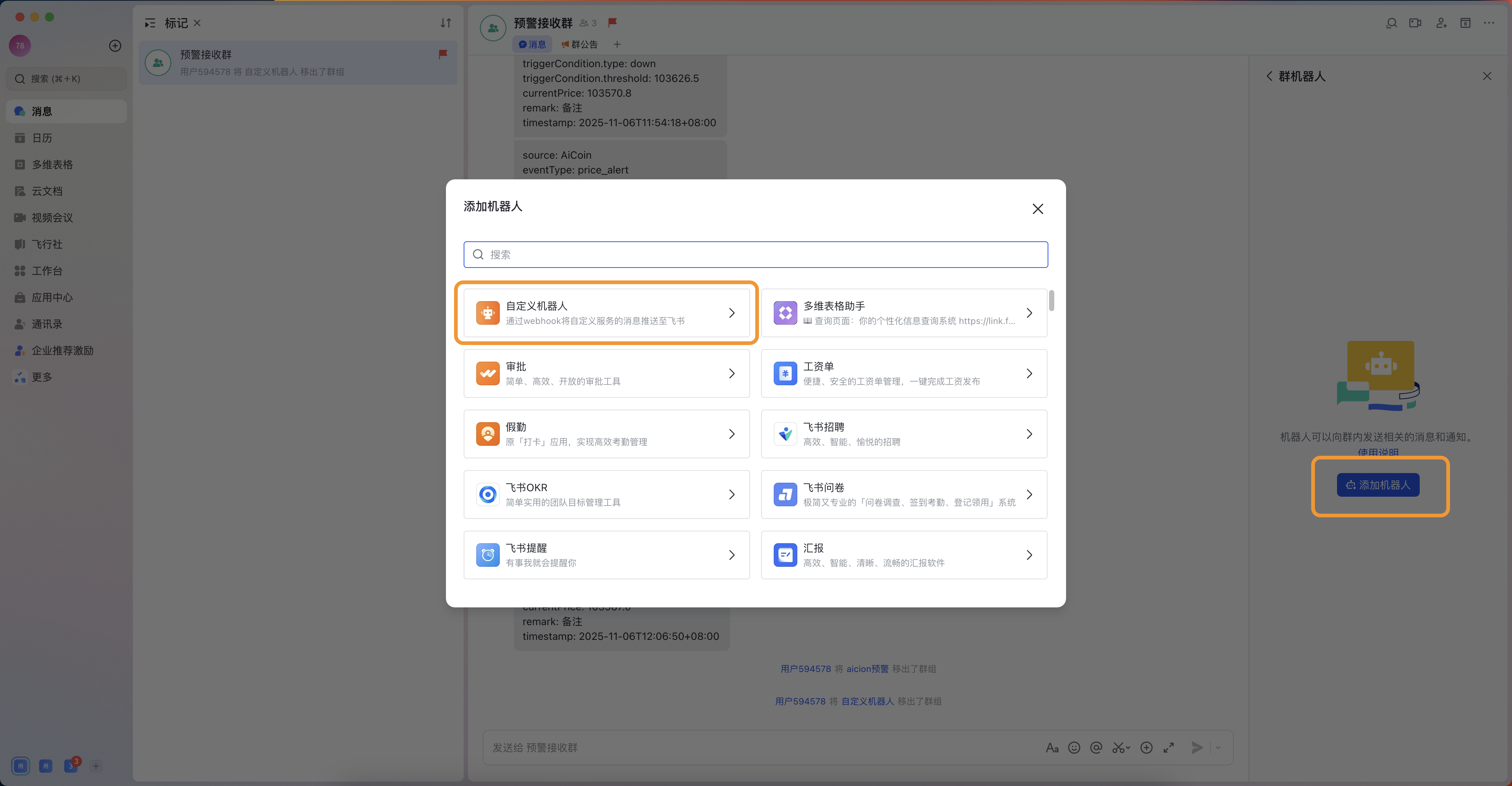
- Set the robot avatar, name, and description, then click "Add" to obtain the webhook URL

- Add signature verification to the webhook URL
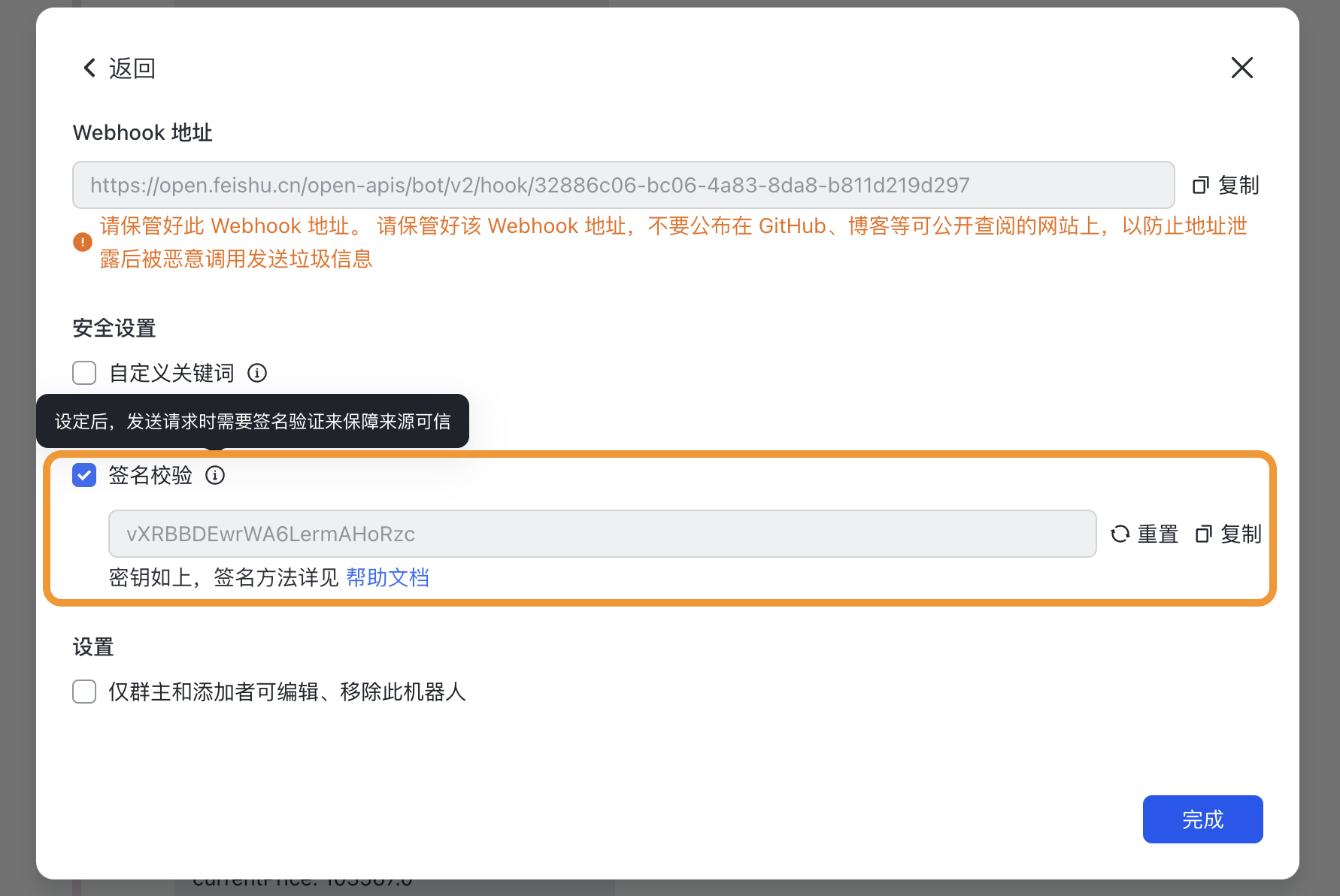
- Set price alerts in the sender (AiCoin) and choose the webhook notification method
Detailed tutorial: AiCoinAPP Price Alert Webhook Setup Tutorial
Note: The Feishu webhook URL with signature verification needs the suffix "?secret=verification_key" to be effective after inputting Aicoin.
- After the price alert is triggered by the sender (AiCoin), the receiving party (Feishu) message robot will push the alert information in the group chat
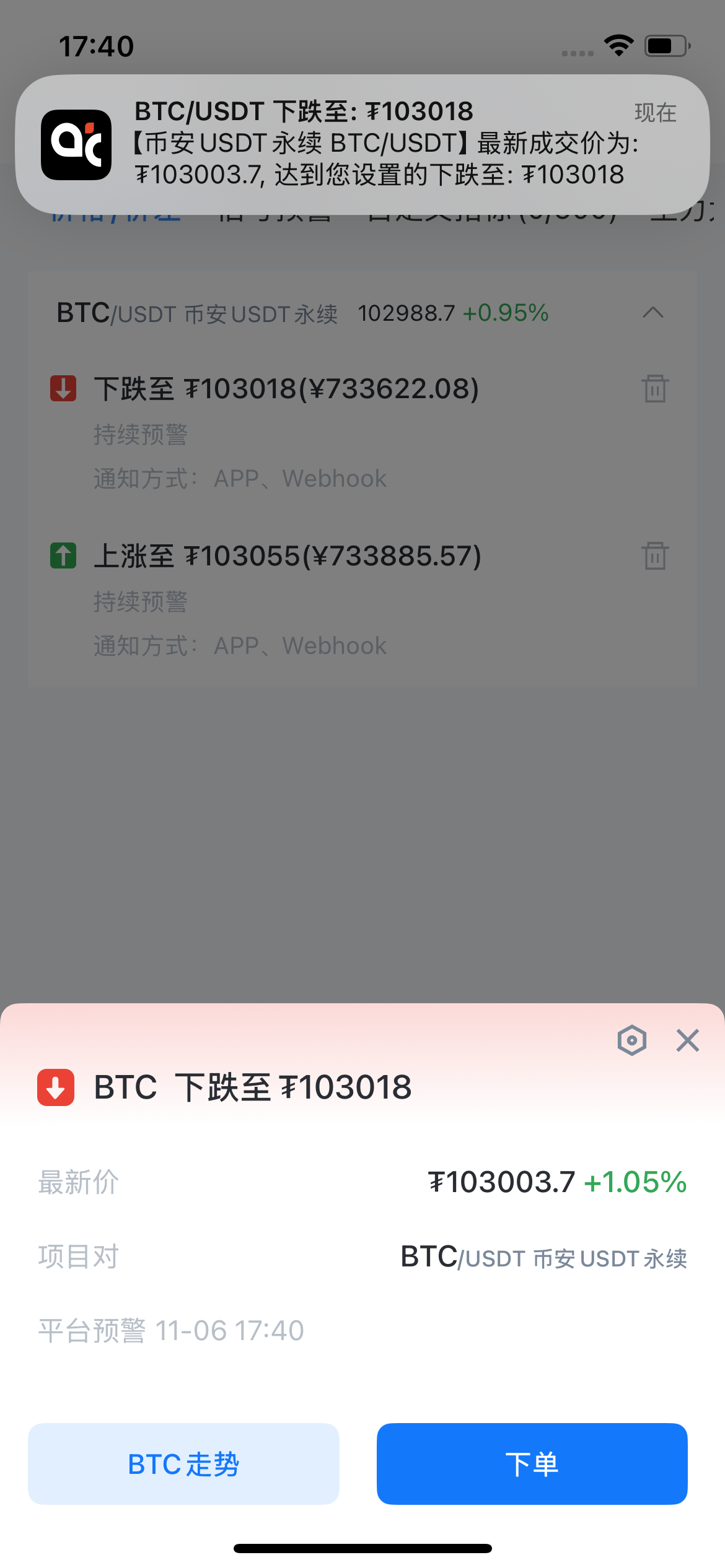

3. DingTalk
- Open DingTalk and enter the target group chat; click the group chat settings icon in the upper right corner and select "Robot"; click "Add Robot" and choose "Custom"; click "Add"
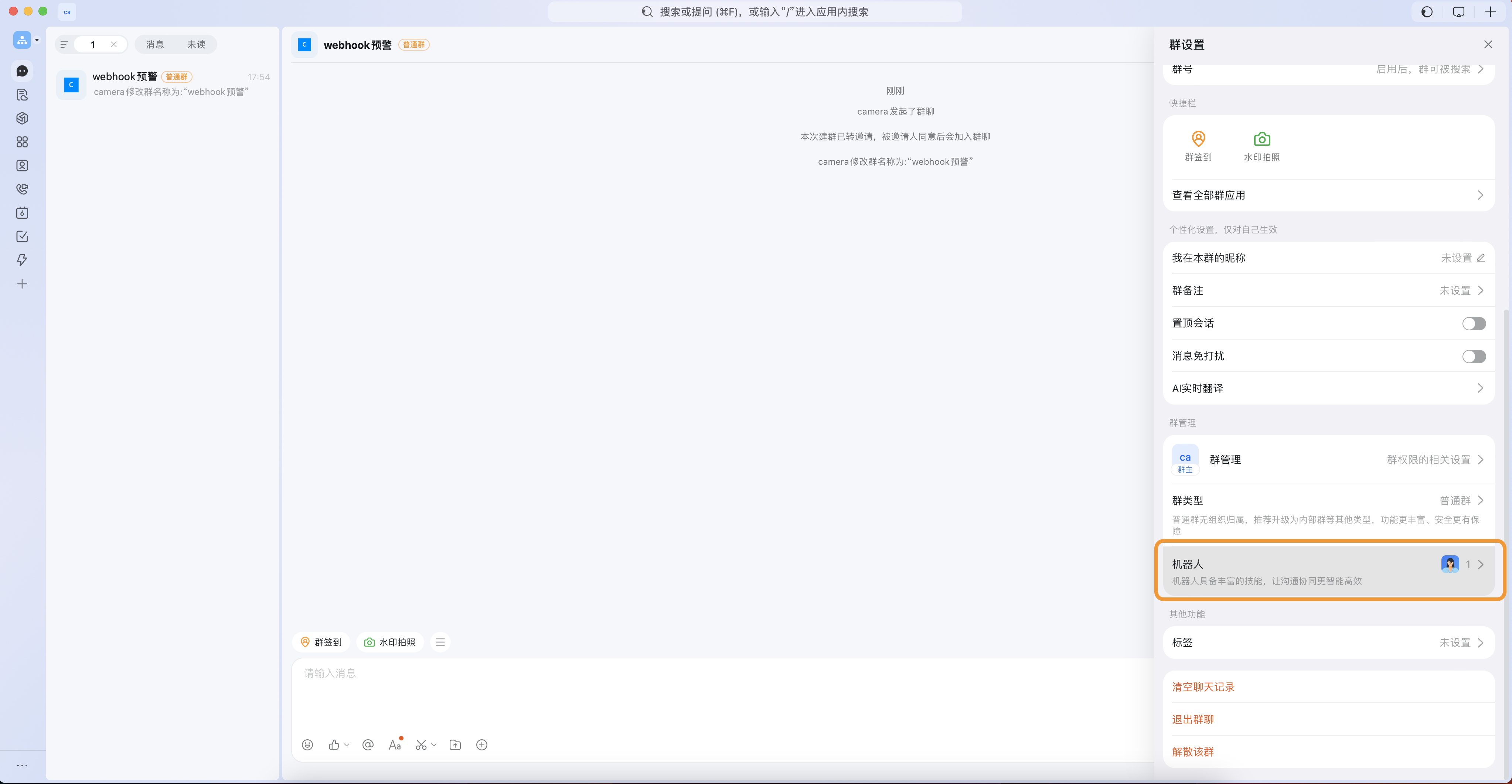
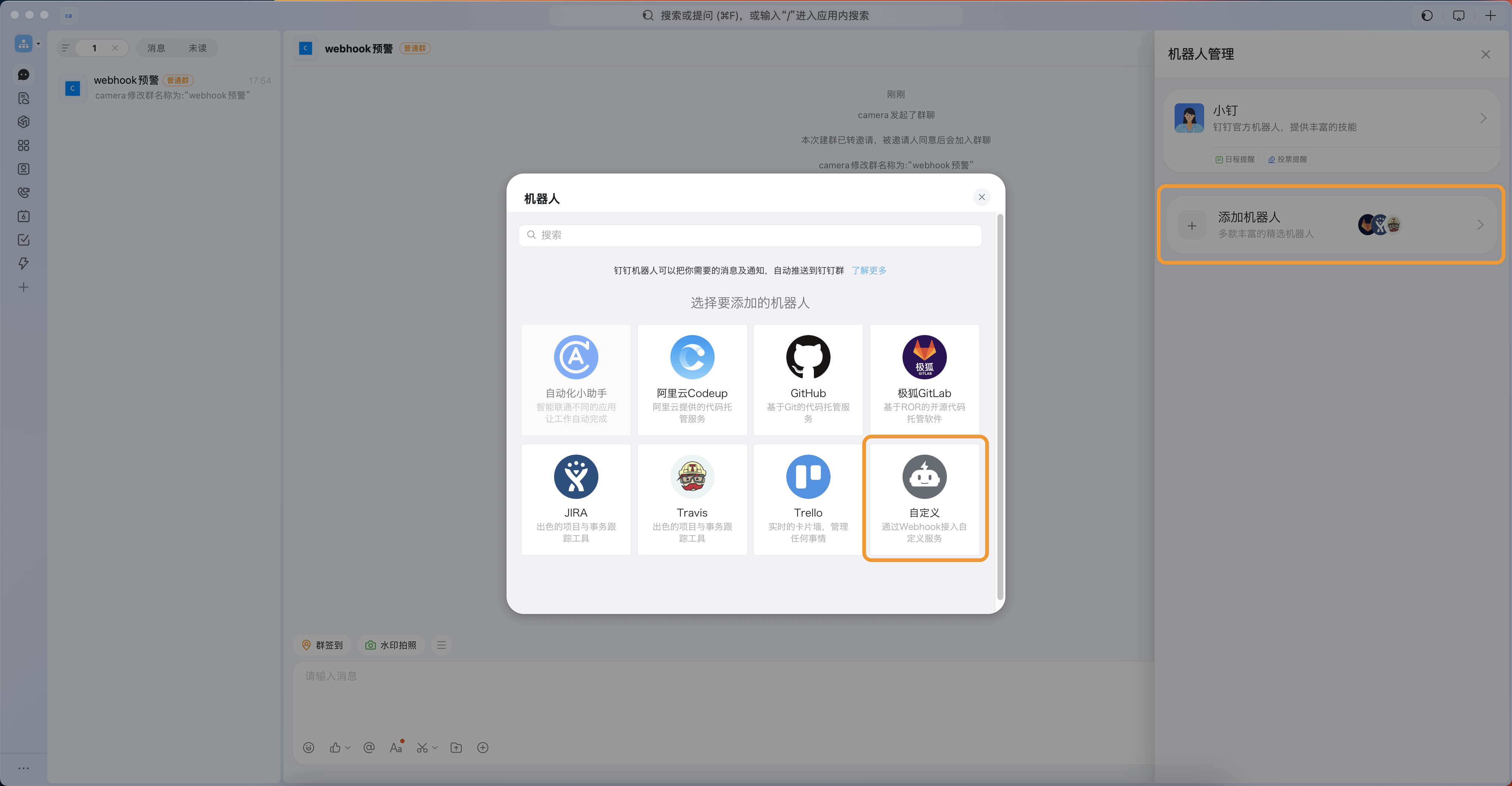

- Set the robot avatar and name, check "Add Signature" and copy it; click "Finish" to obtain the webhook URL


- Set price alerts in the sender (AiCoin) and choose the webhook notification method
Detailed tutorial: AiCoinAPP Price Alert Webhook Setup Tutorial
Note: The DingTalk webhook URL with signature verification needs the suffix "&secret=verification_key" to be effective after inputting Aicoin.
- After the price alert is triggered by the sender (AiCoin), the receiving party (DingTalk) message robot will push the alert information in the group chat
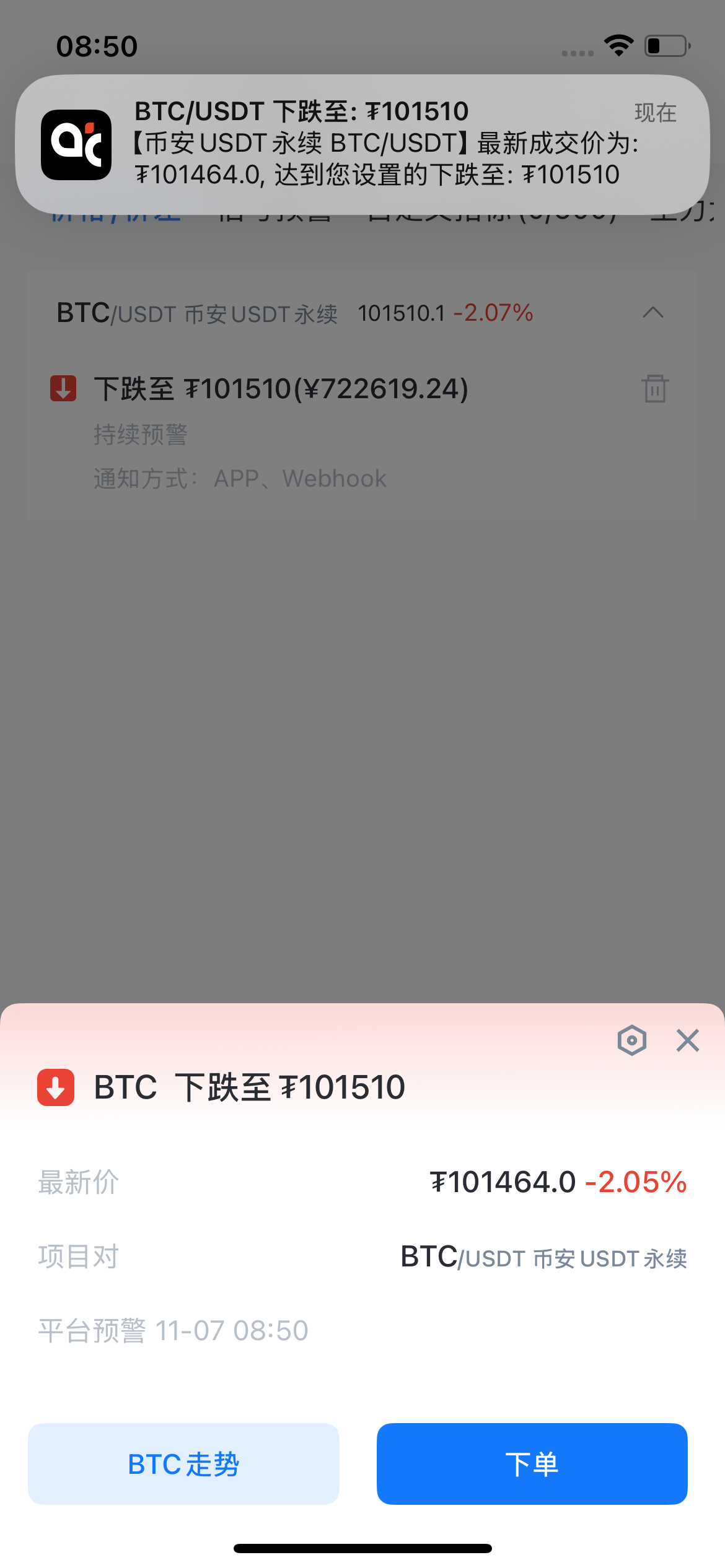

免责声明:本文章仅代表作者个人观点,不代表本平台的立场和观点。本文章仅供信息分享,不构成对任何人的任何投资建议。用户与作者之间的任何争议,与本平台无关。如网页中刊载的文章或图片涉及侵权,请提供相关的权利证明和身份证明发送邮件到support@aicoin.com,本平台相关工作人员将会进行核查。